Note on ASIO:
ASIO Is a sound card driver which is used for processing sound through PC software while removing the low-latency of standard drivers and improving reliability for professional sound processing. ASIO4All is a generic driver which can be used with soundcards which does not have the native ASIO driver.
Installing is very easy as all you have to do is run the setup file. After installing you have to select the ASIO driver from the audio settings panel of your software.
No sound after selecting ASIO4All
There are couple of things to check.
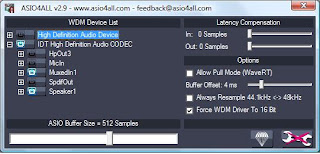
From the advance panel select only the relevant device and the interface and disable the others. In my case I have disabled the "High Definition Audio Device" and enabled the IDT High Definition Audio CODEC and MuxedIn1 and Speaker1 interfaces.

Also the bit depth of the input and output interfaces should be set to 16bits. This can be done from Control Panel>Sound> and selecting Properties of the Interface and choosing the Advance tab.


1 comment:
The laptop for me must to be efficient, quality and of course with a reasonable price. This is similar when i usually see to costa rica homes for sale i think is the best option in the market if you want to know a beautiful country and to a get a quality house. In the same way, you need a great computer if you want to get the better results.
Post a Comment